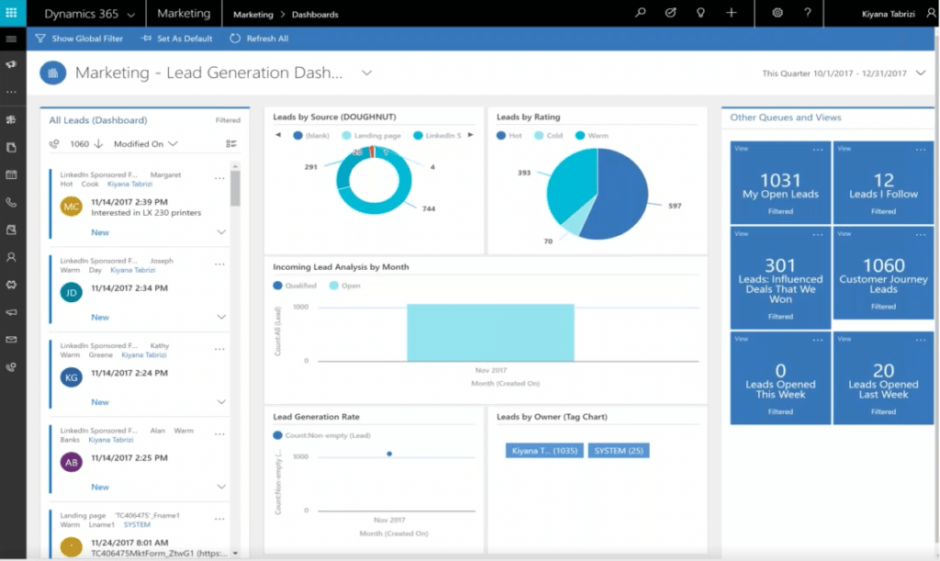Using Dynamics 365 Customer Engagement to Create a Great Customer Experience
The importance of Dynamics 365 for Marketing and its power to create a positive customer experience cannot be understated.
Customers who have good experiences with your business are more likely to stay loyal to your brand, advocate for it, and buy more products from you. It will also improve your working relationship with them and will allow you to identify ways to drive your business forward.
This blog post is the first part in a series on how Dynamics 365 Customer Engagement can help you build a great customer experience and how Stoneridge Software can help you utilize this solution to its fullest potential.
Kickstart a Solid Customer Experience with Dynamics 365 for Marketing
The four main pillars of establishing a solid customer experience include knowing your customer, overseeing data-driven customer journeys, communicating in a meaningful way, and generating customer intelligence.
Key pillars in establishing a solid customer experience include understanding your customers, the interaction paths they take in working with your company, delivering the right content at the right time in those interaction paths, and cultivating strong, ongoing relationships with them via continuous interaction improvements derived from gathered customer intelligence.
Luckily, all the components of the Microsoft Dynamics 365 for Marketing Customer Engagement system help make building those pillars easy. These components include:
- Customer Journeys
- Customer Segmentation
- Email and Content Marketing
- Lead Scoring
- Marketing Pages and Forms
- Real-time Marketing Analytics
Dynamics 365 for Marketing allows you to deliver seamless experiences across digital and physical channels. It also packages it in a way that makes it easy for your sales, marketing, and other employees to align on decision making.
Aligning your sales and marketing teams is easy with this solution. You can take an initial inquiry (a customer walked into your store, fills out a form online, or sent an email to you) and progress it through the system to produce lead scoring models and collect data to help you make informed decisions. With that, let’s take a closer look at the main components of your Dynamics 365 for Marketing system.
Customer Journeys
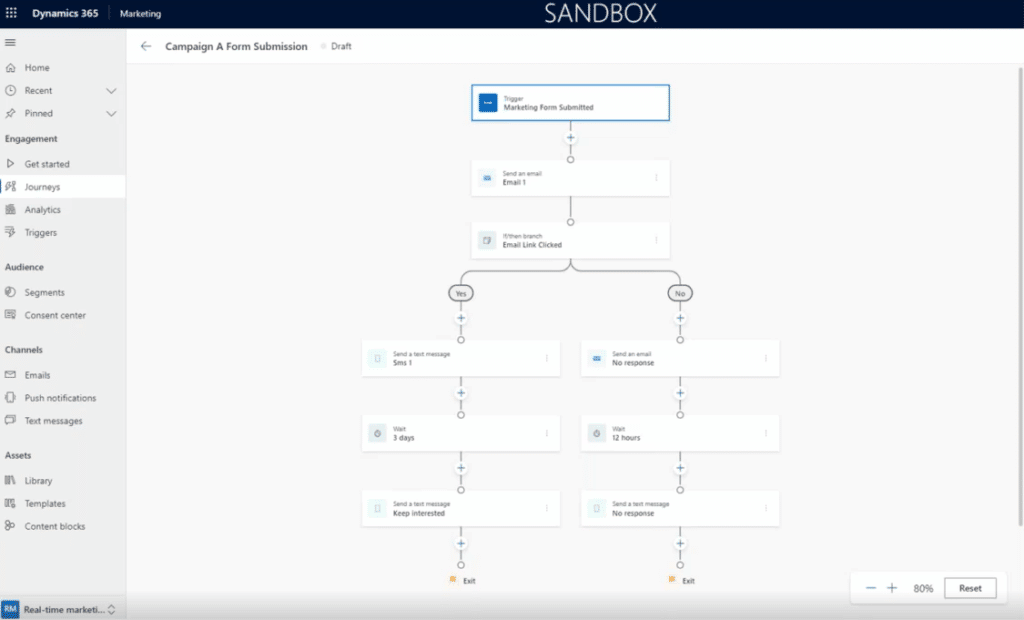
Customer Journeys are your customer’s pathway through your system from the moment they reach out to you to when they’ve become a loyal customer. This starts with them submitting a marketing form or sending an email. Once that is logged into your system you can set it up to send them a default email or text message thanking them for their interest and pointing them to any necessary resources.
The program helps you establish a roadmap and timeline for following up with the lead when you need to. You can also keep track of it in a calendar view.
Creating Segments
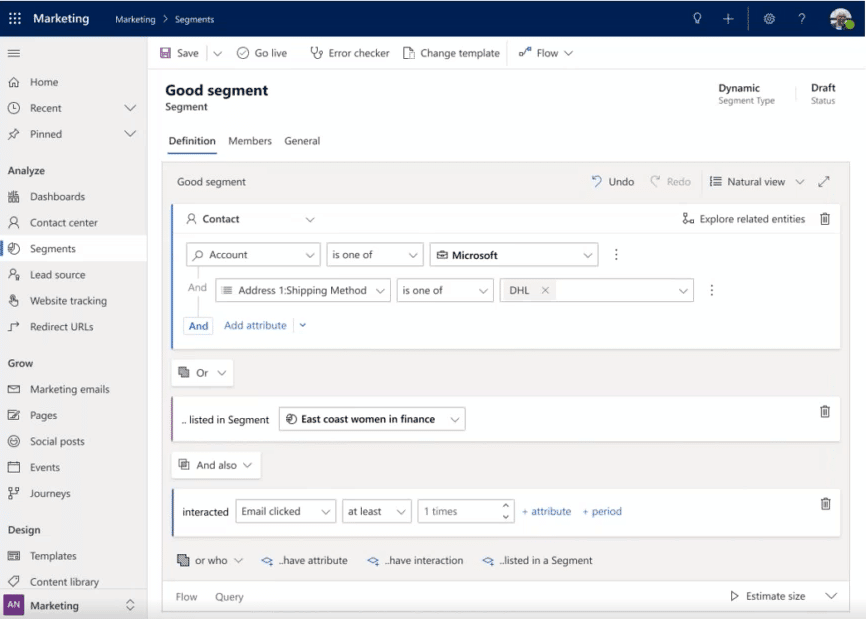
Building an audience for your business or specific products your business sells is vital. Customer journeys often begin with segments of people, and this technology allows you to segment your audience based on several shared characteristics:
- Geographic location – Identifying where your customers are
- Sales Data – Grouping customers based on what products they are buying
- Behavioral – People who have opened a previous email or reached out by phone
- Static Lists – People on your monthly newsletter list
Fun fact: Dynamics 365 for Marketing allows you to utilize a feature called Natural Language. This lets you audibly tell your system, for example, you want to segment all contacts in the state of New York who have purchased a specific product within the last three years.
Creating Content
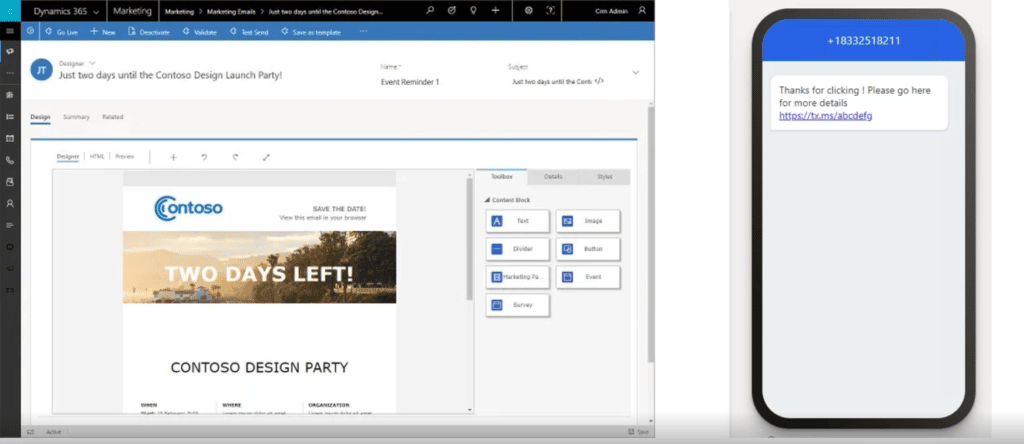
Once you have created your segments, you can then utilize this solution to send them engaging and relevant content. This could include emails or text messages, which are fully customizable. You can use in-application drag-and-drop marketing content builders or HTML if you prefer that method. You can also preview what your content looks like, track metrics on how your content performs, and share this data with salespeople and other interested parties.
Marketing Forms and Pages
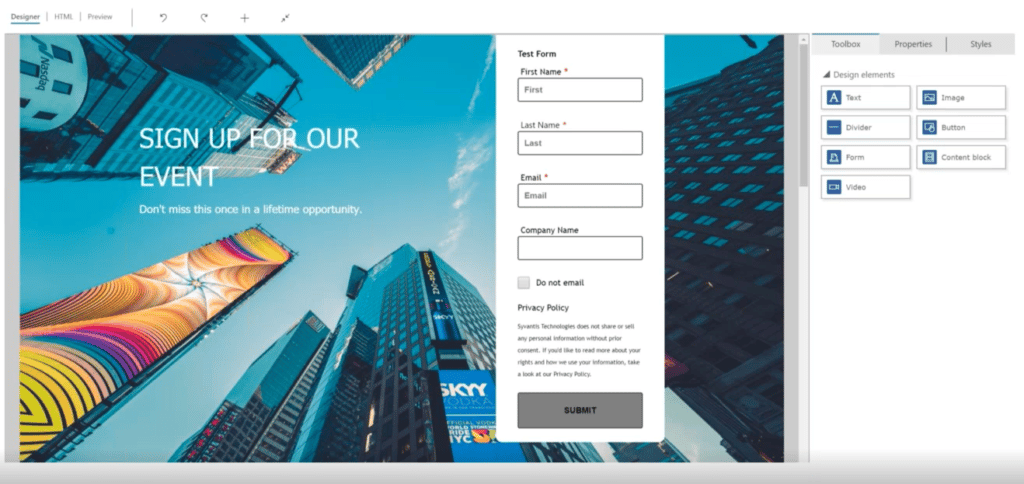
You can use preset forms or create your own forms and webpages inside of Dynamics 365 Marketing. This could include contact or event registration forms that can be self-hosted on landing pages or embedded onto your current website. All of the information collected in these forms flows directly into your system and kickstarts your customer’s journey.
Lead Scoring
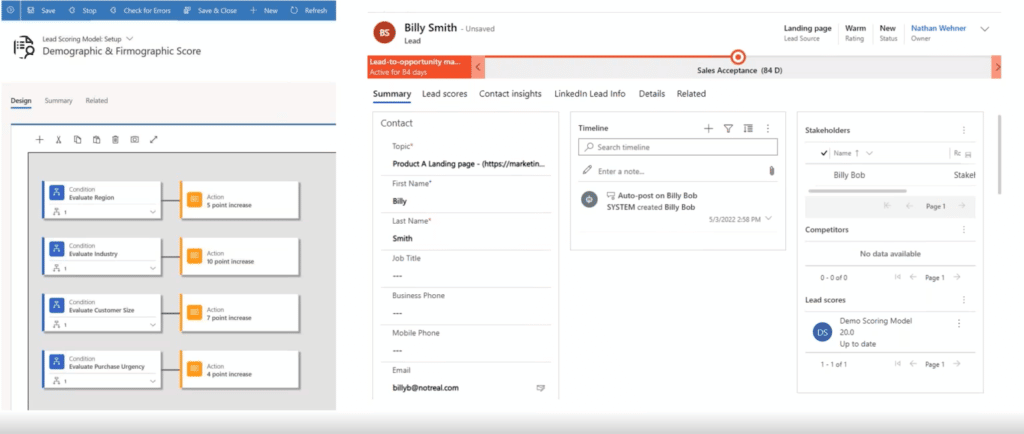
This feature can be quite comprehensive and can give you an outline of when a simple lead becomes an account that you must reach out to in order to establish a relationship and make a sale.
You have the ability to build your own custom lead scoring models to best identify the highest quality leads. A common approach is to build separate models to identify Demographic, Firmographicm, and Behavioral scores.
You can add or deduct points based on what a person does on your website. For example, you can add points if they visit multiple pages on your site, or if they fill out a form to sign up for a newsletter or webinar you’re hosting. You can also set up a point threshold (of 50, for example) where the lead becomes someone to reach out to. You can then notify sales staff about that and they can get to work on transitioning that lead to a client.
Analytical Insights
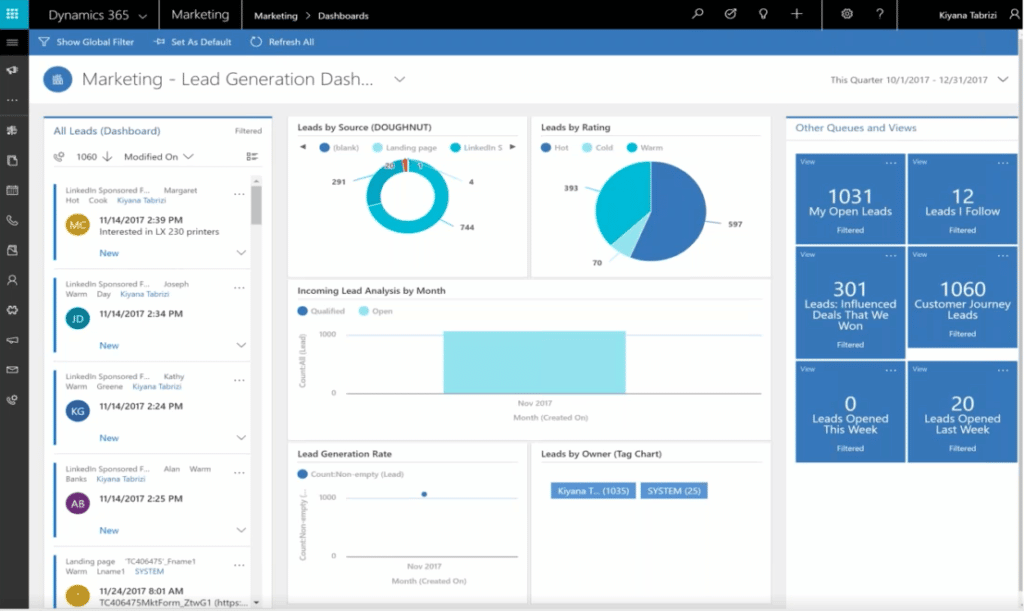
This feature gives you a comprehensive snapshot of what is going on with your campaigns and leads.
How many opens did your previous newsletters get? What customers opened it? Which links did they click on the most? Are there any trends or campaigns that have brought more leads in? How are your leads scoring? Are any of them passed your point threshold?
Analytical Insights helps you answer these questions and quickly navigate the various parts of your system in a visually appealing and easy-to-follow way.
You can do this holistically and analyze your entire system or can use the Interaction Timeline to look at each lead. Who are they talking to? What pages did they visit? These are important questions you must answer when qualifying a lead.
Enhance Your Insights with Power BI
Power BI helps you combine customer interactions, customer journeys, and other data into a single place where you can create visually appealing reports and datasets. It compiles all the information sales, service, and other frontline staff need to establish deep personal connections with leads and clients.